Incredible Reviews from Tech Radar.
Buy from Target.
About this item
High-performance wireless noise cancelling headphones
Compatible with iOS and Android devices.
Pure adaptive noise canceling (pure ANC) actively blocks external noise
Real-time Audio calibration preserves a Premium listening experience
Up to 22 hours of battery life enables full-featured all-day wireless playback
Apple’s W1 chip and industry-leading Bluetooth technology keep you connected farther with fewer drop-outs
With fast Fuel, a 10-minute charge gives 3 hours of play when battery is low. Rechargeable lithium ion battery
Take calls, control your music, and activate Siri with the multifunction on-ear controls and microphone
What’s in the box: Beats Studio3 Wireless headphones, Carrying case, 3.5mm RemoteTalk cable, Universal USB charging cable, Quick Start Guide, Warranty Card
Highlights
- Pure Adaptive Noise Cancelling (Pure ANC) actively blocks external noise
- Real-time audio calibration preserves a premium listening experience
- Up to 22 hours of battery life enables fully-featured all-day wireless playback
- Apple W1 chip for Class 1 Wireless Bluetooth® connectivity and battery efficiency
- With Fast Fuel, a 10-minute charge gives 3 hours of play when battery is low
- Pure ANC-off for low power mode provides up to 40 hours of battery life
- Take calls, control music and activate Siri with multi function on-ear controls
- Soft over-ear cushions for extended comfort and added noise isolation
Specifications
Weight: 9.17 ounces
Water Resistance: No Water Resistance Rating
Ear Cushion Material: Textile
Estimated Charge Time: 5 hours
Connection Types: 3.5mm Jack
Wireless Technology: Wireless
Package Quantity: 1
Compatible With: Apple iOS
Noise Canceling: Noise Canceling
Microphone: Built-In Microphone
Maximum Battery Charge Life: 22 Hours
Battery: 1 Non-Universal Lithium Ion, Required, Included
Warranty: 1 Year Limited Warranty. To obtain a copy of the manufacturer’s or supplier’s warranty for this item prior to purchasing the item, please call Target Guest Services at 1-800-591-3869
TCIN: 52945144
UPC: 190199312722
Item Number (DPCI): 008-07-0220
Origin: Imported
Description
Premium sound with fine-tuned acoustics and Pure ANC
Beats Studio3 Wireless headphones deliver a premium listening experience with Pure Active Noise Cancelling (Pure ANC). Beats’ Pure ANC actively blocks external noise and uses real-time audio calibration to preserve clarity, range and emotion. They continuously pinpoint external sounds to block while automatically responding to individual fit in real time, optimising sound output to preserve a premium listening experience the way artists intended.
Driven by the Apple W1 chip
Incorporating the efficient Apple W1 chip brings seamless setup and switching for your Apple devices,* up to 22 hours of battery life for all-day fully-featured playback with Pure ANC on, and Fast Fuel technology for 3 hours of play with a 10-minute charge. Pure ANC-off for low-power mode provides up to 40 hours of battery life.
Stay connected. Stay in the zone.
Take calls, skip songs, control volume and activate Siri using the convenient multi-function on-ear controls. The Apple W1 chip features Class 1 Bluetooth connectivity — the industry-leading classification for range and signal strength. With best-in-class performance, Beats Studio3 Wireless seamlessly syncs to your devices, so you can easily move about, keep the music going and stay productive all day.
Designed to fit you
The Beats Studio3 Wireless headphone is designed for long-term comfort to match its impressive battery life of up to 22 hours for all-day play. The soft over-ear cushions feature advanced venting and signature ergonomic pivoting for a custom, flexible fit for any head shape. The holistic design is lightweight, durable and comfortable, so you can get lost in your music.
*Requires iCloud account and macOS Sierra, iOS 10, watchOS 3 or later
What’s in the Box
Beats Studio3 Wireless headphones
Carrying case
3.5mm RemoteTalk cable
Universal USB charging cable (USB-A to USB Micro-B)
Quick Start Guide
Warranty Card
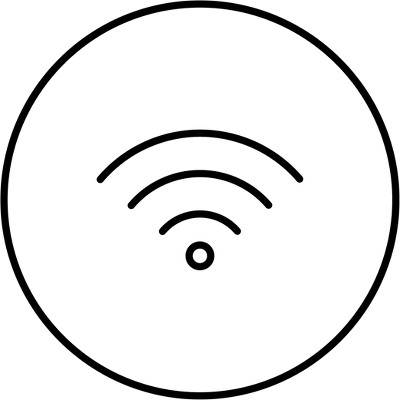
Wireless
Designed without the need for wires or cables
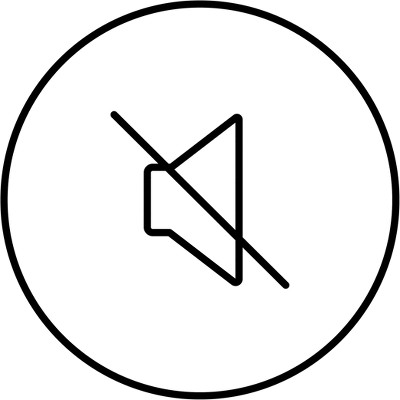
Noise Canceling
Reduces unwanted sounds using active noise control.

Built-In Microphone
Comes with a microphone that is used for recording
If the item details above aren’t accurate or complete, we want to know about it. Report incorrect product info.
Frequently Asked Questions
Are they on-ear or over-ear headphones?
Studio3 Wireless features an over-ear design.
Do they come with an aux cable to connect directly to non-Bluetooth devices?
Studio3 includes a 3.5mm RemoteTalk cable with built-in microphone and controls to connect to any standard audio source.
Do they come with a case?
Studio3 includes a hard case for easy storage and portability.
How do you charge them?
Charge your Studio3 by plugging the included micro-USB cable into the port on the bottom of the right ear cup.
How do you turn them on and off?
Power Studio3 on or off by pressing the power button the right ear cup for 1 second.
Can you control your music?
Studio3 features onboard controls built into the left ear cup. Use the ‘b’ button to control playback – one press to play or pause, two presses to skip forward, or three presses to skip backward. Using the volume rocker above and below the ‘b’ button to adjust the volume up or down.
How long does the battery last?
Studio3 can provide up to 22 hours of playback with Active Noise Cancelling (ANC) enabled or up to 40 hours with ANC disabled.
Do they have a microphone?
Studio3 features a built-in microphone on each ear cup for exceptional voice pickup.
How do I pair with my iPhone?
Studio3 is ready to pair right out of the box. For iOS devices, simply press the power button for 1 second, then hold near your unlocked device and follow the onscreen instructions. The latest version of iOS is required.
How do I pair with my Android device?
For Android devices, visit the Google Play store and download the Beats app for easy one-touch pairing. You can also use the Bluetooth menu in your device.
How do I pair with additional Bluetooth devices?
To put Studio3 into pairing mode, hold the power button on the right ear cup for 3 seconds until the LED begins to blink. Then select Studio3 in the Bluetooth menu on your device.
How do I activate Siri or other voice assistants?
Hold down the ‘b’ button on the left ear cup to activate Siri or the default voice assistant on your device.
Follow us on TikTok, Facebook!, Twitter!, and Instagram! We are growing. Join our 2,000+ followers and us.
At TechRookies.com will strive to find you the best deals!
Want more articles click Here!
Deals on Homepage!
M1 Finance is a highly recommended brokerage start investing today here!
WeBull. LIMITED TIME OFFER: Get 3 free stocks valued up to $6300 by opening & funding a #Webull brokerage account! “>Get started >Thanks for visiting!
Subscribe to our newsletters. Here! On the homepage
Tech Rookies Music Here!

Disclaimer: I get commissions for purchases made through links in this post at no charge to you and thanks for supporting Tech Rookies.
Disclosure: Links contain affiliates. When you buy through one of our links we will receive a commission. This is at no cost to you. Thank you for supporting Teachrooki



