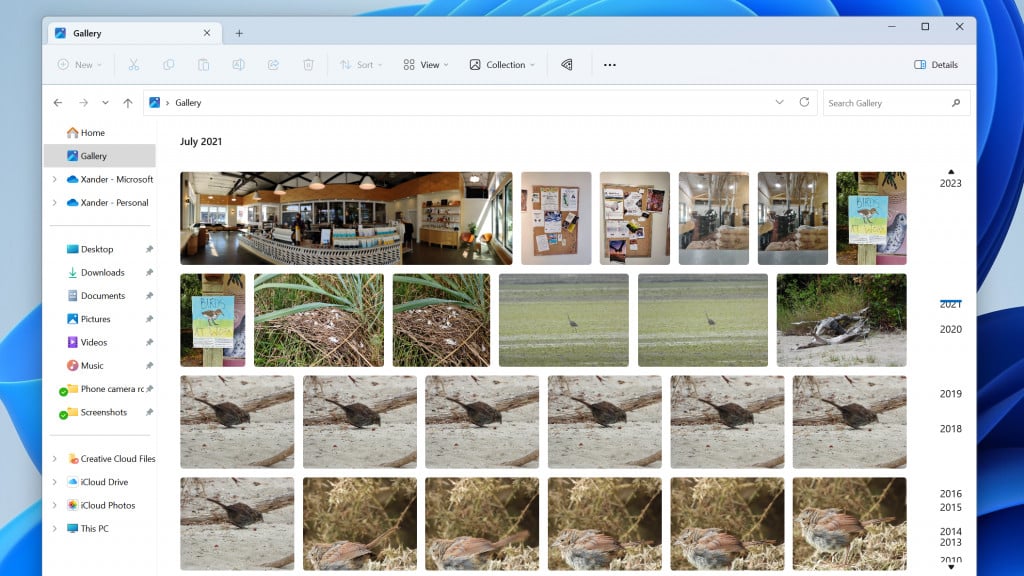Windows 11 has witnessed the debut of a much-anticipated feature for File Explorer, namely an integrated photo gallery.
Build 23435 for the Dev channel introduces this new piece of functionality, which represents a large piece in a bigger puzzle Microsoft is busy solving – that of how to make File Explorer better with a full revamp.
File Explorer is the very folders you open on the desktop, no doubt on a daily basis, so it’s very much a core part of the Windows 11 interface. And in this case, the addition of a Gallery gives you an easy way to browse through your photos, right there when using File Explorer.
Clicking on ‘Gallery’ presents a chronological photo gallery, with the most recent images at the top, and a timeline to the right, allowing for swift scrolling back into the past if required.
As Microsoft points out in the blog post for build 23435, the Gallery takes the same form as the ‘All Photos’ view in the Photos app.
It’s possible to decide which images get included in the new Gallery via a dropdown menu that lets you add folders. Also, Gallery will show up in the ‘file picker dialog’, which is the panel that pops up to choose a file, for example, when you’re attaching something to an email (so if that something is a pic, you can browse via the Gallery).

Analysis: gauging the reaction to Gallery
This is a major addition to File Explorer, but not one that’s a surprise. Mainly because we’ve seen the File Explorer photo gallery already, thanks to intrepid Windows 11 testers who’ve dug under the hood of the OS. In short, Gallery has been present in preview builds for some time, and has previously been enabled using configuration tools, so we’ve already had a couple of decent peeks at the new Windows 11 feature.
Still, it’s great to see Gallery up and rocking in its full form, finally, and to discover more about the nuances of how it works. Albeit there’s a caveat here – not all Windows 11 testers will see this right now, as Microsoft is taking it slowly with the Gallery rollout.
The software giant notes that it will monitor feedback on the feature to “see how it lands before pushing it out to everyone”, and that currently, we’re at the start of the rollout. So, reading between the lines, you might have to get rather lucky to see the photo gallery in File Explorer with build 23435, but we’d imagine it’ll be coming to a good deal more testers pretty soon.
Speaking of expected timelines, when might Microsoft’s big overhaul of File Explorer, complete with Gallery, actually arrive in the release version of Windows 11? That’s still a good way off, and we’re likely looking at the big annual update for Windows 11 later in 2023 (known as 23H2).