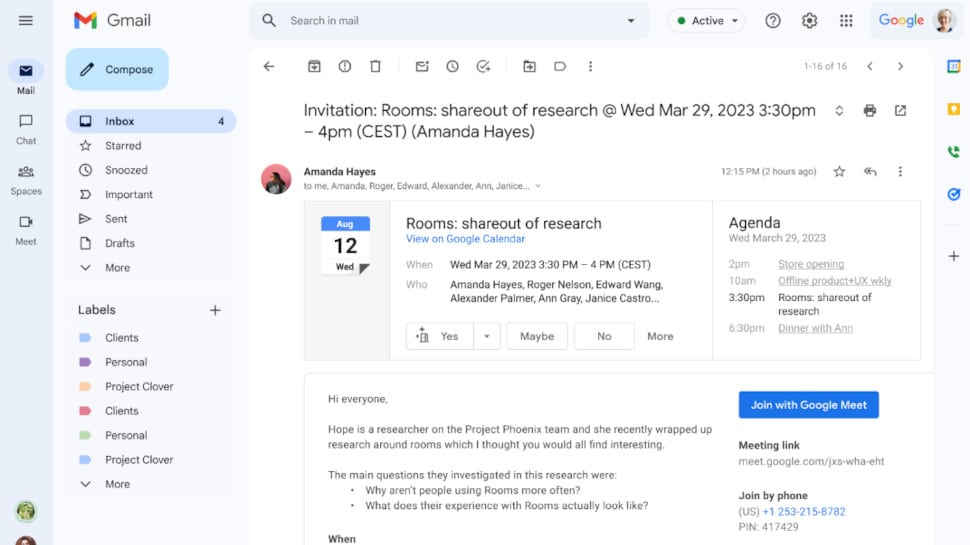Managing your meetings and work calendar could soon be a lot simpler thanks to a new Gmail update.
The email provider has unveiled an upgrade that it says brings better location context for events and RSVPs in Gmail.
This means that if you have already stated that you are working from home (or in the office), Gmail will now offer a default join method for your RSVP that it thinks is the most appropriate and accurate.
Gmail RSVPs
In theory, this should prevent your bosses or co-workers inviting you to in-person meetings, despite the fact you have listed very clearly in Google Calendar that you are working from home that day.

“This feature aims to improve the way you and your colleagues utilize your planned working location for meetings and events, especially in a hybrid work environment,” the company wrote in a Google Workspace update blog announcing the launch.
The new addition is rolling out now, and will be active by default. It will be available to Google Workspace Business Standard, Business Plus, Enterprise Standard, Enterprise Plus, Education Fundamentals, Education Plus, Education Standard, Teaching & Learning Upgrade, and Nonprofits, as well as legacy G Suite Business customers.
However, personal Google accounts, as well as Google Workspace Essentials, Business Starter, Enterprise Essentials, Frontline, and legacy G Suite Basic customers won’t be able to use it.
The news is the latest Google Workspace improvement as it looks to encourage greater productivity and collaboration for users across the world.
Google Workspace first allowed users to signify if they would attend a meeting in-person back in July 2021, as the coronavirus pandemic made a lot of personal meetings tricky.
A further update to Google Calendar in March 2022 allowed the service to show a range of status options in Google Chat, giving you extra information on what you or your co-workers were up to. Previously limited to just showing when someone was out of office, Google Chat is now able to show a number of different statuses, including “in a meeting” or “in focus time”.
- We’ve also rounded up the best online collaboration tools