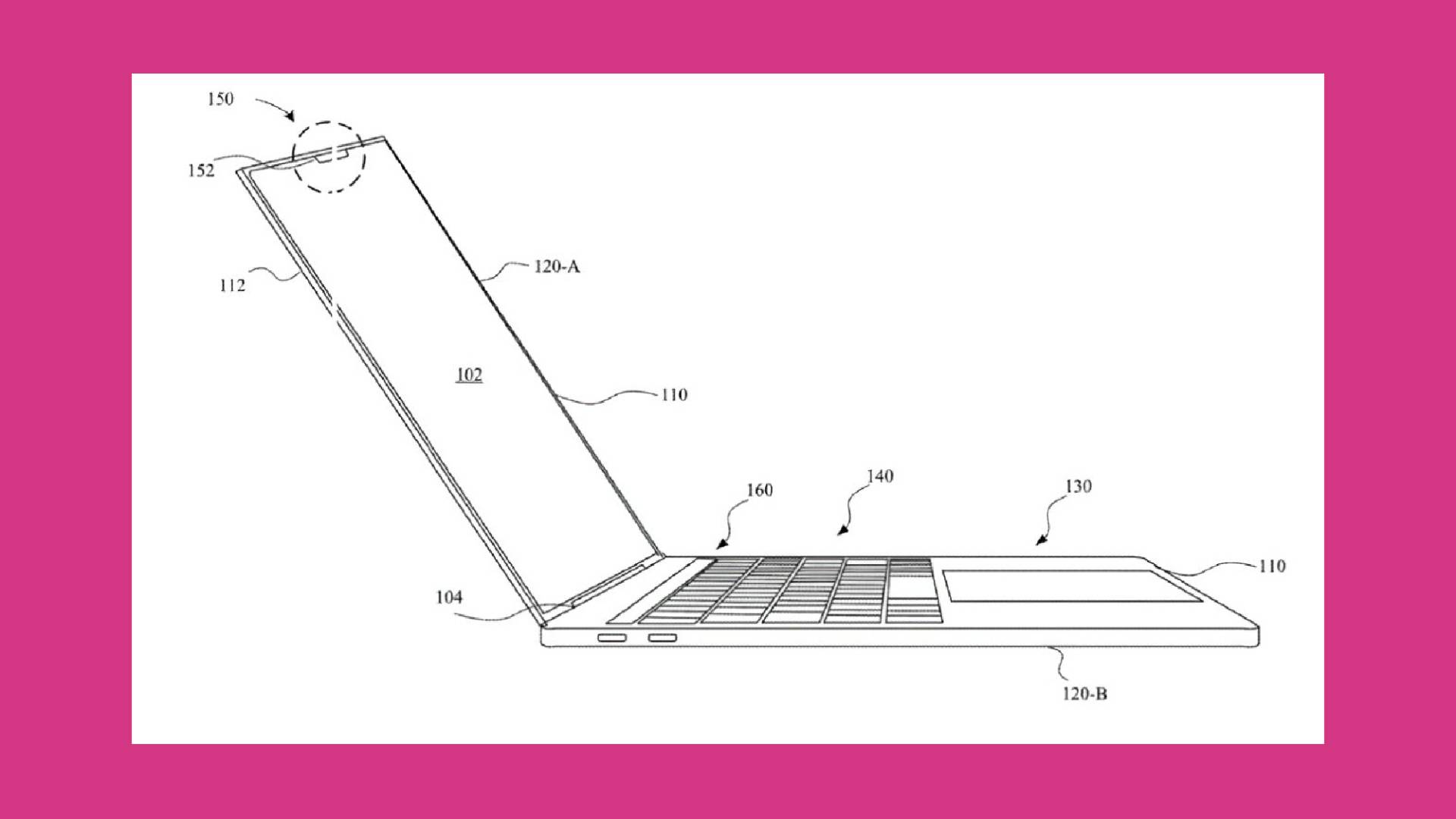A newly released patent revealed that Apple plans to incorporate its Face ID biometric authentication system into its MacBook Pros and iMacs line.
The patent titled “Light Recognition Module for Determining a User of a Computing Device” details the how and why of this tech.
The reasoning behind having this technology embedded in these Apple devices is twofold: the first and most obvious reasoning is to allow users more choice in how they unlock their devices. Especially considering that using passwords and pins, while useful on their own, can easily be exploited if an unauthorized user gets access to either. However, Face ID solves that issue by using your own face to unlock a device, meaning a far lower chance of someone breaking into your MacBook or iMac.
The second reason, and one that Apple uses in the patent, is that people tend to perform complex tasks that involved sensitive and vulnerable information. Since Face ID tech is much more personalized and theoretically more effective than other forms of device locking, this method better protects your personal data from unauthorized access. Not to mention that the technology used for Face ID, which is small enough to fit in your iPhone, shouldn’t compromise the size or functionality of your best MacBook or Mac.
In the patent, the computer-bound Face ID uses “a light pattern recognition module that may be incorporated within a computing device (e.g., a laptop computer, a notebook, a desktop computer, etc.).” The module would be located in a partition, which could be a “notch, a circle, an ellipse, a polygonal shape, a series of polygonal shapes, a curvilinear shape, or the like.” Considering that MacBooks and iMacs are now well-known for notches, it would most likely be incorporated in the notch of MacBooks, which would help maintain that thin and compact profile.
You can see such a design showcased in both of the patent images below.


Of course, there’s a chance this particular tech will never actually see the light of day, as Apple researches and patents quite a bit of technology. But considering that Apple has apparently been planning for ages to bring Face ID to MacBook devices, this patent has a real shot at becoming a reality.
There’s also the fact that the path Face ID is following now was the same as for Touch ID, another Apple innovation. Touch ID first came out for iPhone, then it migrated to iPad, and then to MacBooks. Face ID also got its start from iPhone, and now this patent surfaces. It seems like a solid chance of seeing Face ID coming to Mac PCs and laptops.
Apple is falling behind again
This technology is honestly not only incredibly useful in protecting sensitive data stored in your Mac device but is a feature long overdue.
Laptops running Windows 11 across a wide range of brands already have access to both fingerprint and Windows Hello facial recognition technology for locking and unlocking them. The fact that Apple is only now considering incorporating that kind of technology for the best MacBook Pros and iMacs is nothing short of embarrassing.
Especially considering the price point of MacBook Pros and iMacs, which are already quite high and yet were missing features competitors had for years. Hopefully, this tech drops relatively soon, and it’s included in MacBook Airs as well, which are some of Apple’s most popular laptops.